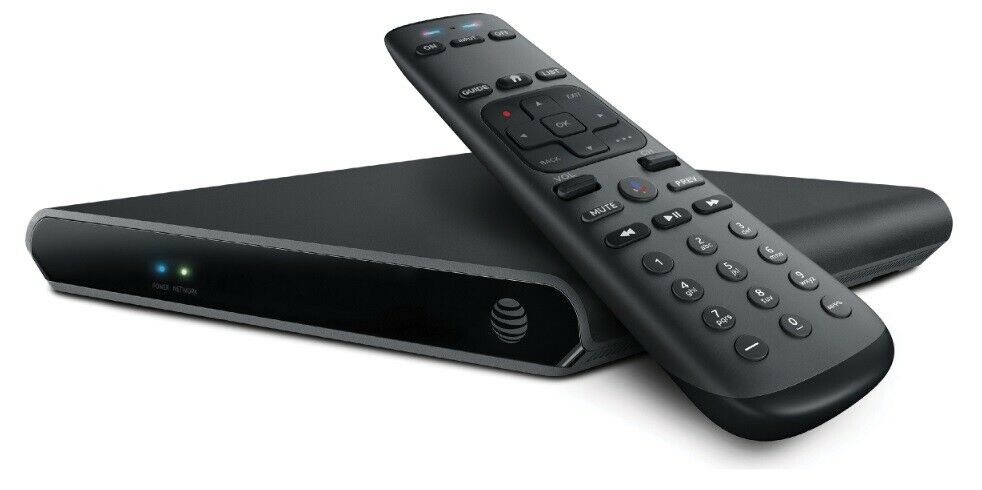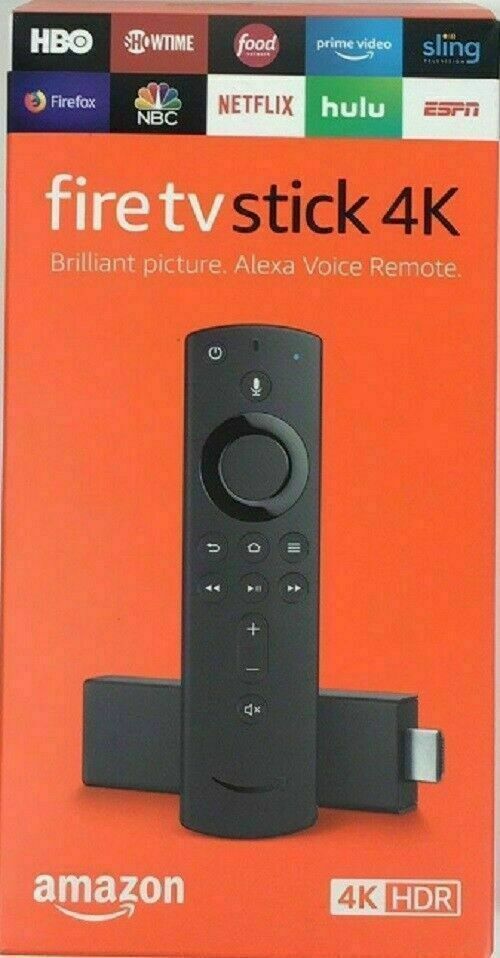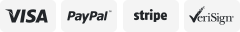-40%
Screen Caster Streaming Device-Mirror Android/iPhone Screen to your TV
$ 7.91
- Description
- Size Guide
Description
Item specificsFeatures:
Streaming Device
Maximum Resolution:
1080p (FHD)
Generation:
4th Generation
Operating System:
Iphone and Android
MPN:
N/A
Connectivity:
HDMI Port
Storage Capacity:
32 GB
Brand:
Screen Caster
Processor:
Dual Core
Color:
Black
Country/Region of Manufacture:
China
Audio/Video Outputs:
HDMI
Model:
1080 HD Support
Type:
HD Digital
Product Line:
Screen Caster
UPC:
Does not apply
How to use TV Buddy Caster?
If you are wondering how to use a TV Buddy Caster, then you don’t have to worry about anything. Using a TV Buddy Caster is so easy that almost everyone can use this. You start with plugging the device into the HDMI port available on your TV.
There should be only a single outlet available on the product(TV Buddy Caster) put that thing in the HDMI port. After that turn on the WiFi of your phone and there should be the name of the device written and if not check the packaging box, there should be a name and probably a password available, the name could be mentioned as an SSID.